Hey there! As a Thermocouple Cable supplier, I've seen a lot of folks scratching their heads over how to install these cables properly. So, I thought I'd share some tips and tricks to make the process a whole lot easier for you.
First things first, let's talk about what a thermocouple cable is and why it's so important. A thermocouple cable is used to transfer the electrical signal generated by a thermocouple (a device that measures temperature) to a monitoring or control system. This signal is crucial for accurately measuring and controlling temperature in a wide range of applications, from industrial processes to scientific research.
Now, let's get into the nitty - gritty of how to install a thermocouple cable.
Step 1: Gather Your Tools and Materials
Before you start the installation, you'll need to make sure you have all the necessary tools and materials. Here's a list of what you'll typically need:
- Thermocouple Cable: You can choose from different types like Type T Thermocouple Wire or Type J Thermocouple Wire, depending on your specific temperature measurement requirements. We offer a wide range of Thermocouple Cable options at our store.
- Wire Strippers: These are used to remove the insulation from the ends of the cable.
- Screwdrivers: You'll need them to secure the cable to connectors or terminals.
- Connectors and Terminals: These are used to connect the thermocouple cable to the thermocouple sensor and the monitoring or control system.
- Electrical Tape or Heat - Shrink Tubing: To insulate the connections and protect them from environmental factors.
Step 2: Plan Your Route
Once you have all your tools and materials, it's time to plan the route for your thermocouple cable. You want to choose a path that avoids sources of electrical interference, such as motors, transformers, and power cables. Electrical interference can distort the thermocouple signal and lead to inaccurate temperature readings.
Also, make sure the route is protected from physical damage. Avoid areas where the cable could be pinched, cut, or exposed to high temperatures or chemicals. If you need to run the cable through walls or floors, use conduit or cable trays to protect it.
Step 3: Prepare the Cable
Before you connect the cable, you need to prepare it properly. Start by measuring the length of cable you need and cut it to size using a sharp pair of cable cutters. Then, use the wire strippers to remove about 1/2 to 3/4 inch of insulation from each end of the cable. Be careful not to nick or damage the conductors inside the cable.
Step 4: Connect the Cable to the Thermocouple Sensor
Now it's time to connect the thermocouple cable to the thermocouple sensor. Most thermocouple sensors have terminals where you can attach the cable. Loosen the terminal screws using a screwdriver, insert the stripped end of the cable into the terminal, and then tighten the screws to secure the connection.
Make sure you connect the correct conductors of the cable to the corresponding terminals on the sensor. Thermocouple cables usually have two conductors (a positive and a negative), and connecting them incorrectly can lead to inaccurate temperature readings.
Step 5: Connect the Cable to the Monitoring or Control System
After connecting the cable to the thermocouple sensor, you need to connect it to the monitoring or control system. This is usually done using connectors or terminals on the system. Similar to the connection at the sensor end, loosen the terminal screws, insert the stripped end of the cable, and tighten the screws.
Again, pay close attention to the polarity of the conductors. Some systems may have color - coded terminals to help you make the correct connections.
Step 6: Insulate the Connections
Once you've made all the connections, it's important to insulate them to prevent short - circuits and protect them from environmental factors. You can use electrical tape to wrap around the connections, or if you want a more professional and durable solution, use heat - shrink tubing.
To use heat - shrink tubing, slide a piece of tubing over the connection before you make it. After the connection is made, use a heat gun to shrink the tubing around the connection. The heat - shrink tubing will form a tight seal around the connection, protecting it from moisture, dust, and other contaminants.
Step 7: Test the Installation
After you've completed the installation and insulated the connections, it's time to test the system. Power on the monitoring or control system and check the temperature readings. Compare the readings with a known - good temperature source to make sure they are accurate.
If you notice any issues, such as erratic readings or no readings at all, double - check your connections. Make sure all the screws are tightened properly and there are no loose or damaged conductors.
Tips and Tricks
- Avoid Twisting the Cable: Twisting the thermocouple cable can introduce electrical noise and affect the accuracy of the temperature readings. Try to keep the cable as straight as possible along its route.
- Label the Connections: It's a good idea to label the connections at both ends of the cable. This will make it easier to troubleshoot the system if you run into any problems in the future.
- Use Shielded Cable if Necessary: In environments with high levels of electrical interference, consider using shielded thermocouple cable. The shield helps to reduce the impact of interference on the thermocouple signal.
In conclusion, installing a thermocouple cable isn't all that complicated if you follow these steps. But if you're still not sure or have any questions, don't hesitate to reach out. We're here to help you with all your thermocouple cable needs. Whether you're a small - scale experimenter or a large - scale industrial operation, we have the right products for you. If you're interested in purchasing thermocouple cables or need more information, feel free to contact us for a detailed discussion and to start the procurement process.
References
- "Thermocouple Handbook" by Omega Engineering
- "Electrical Installation Guide for Temperature Sensors" by Fluke Corporation